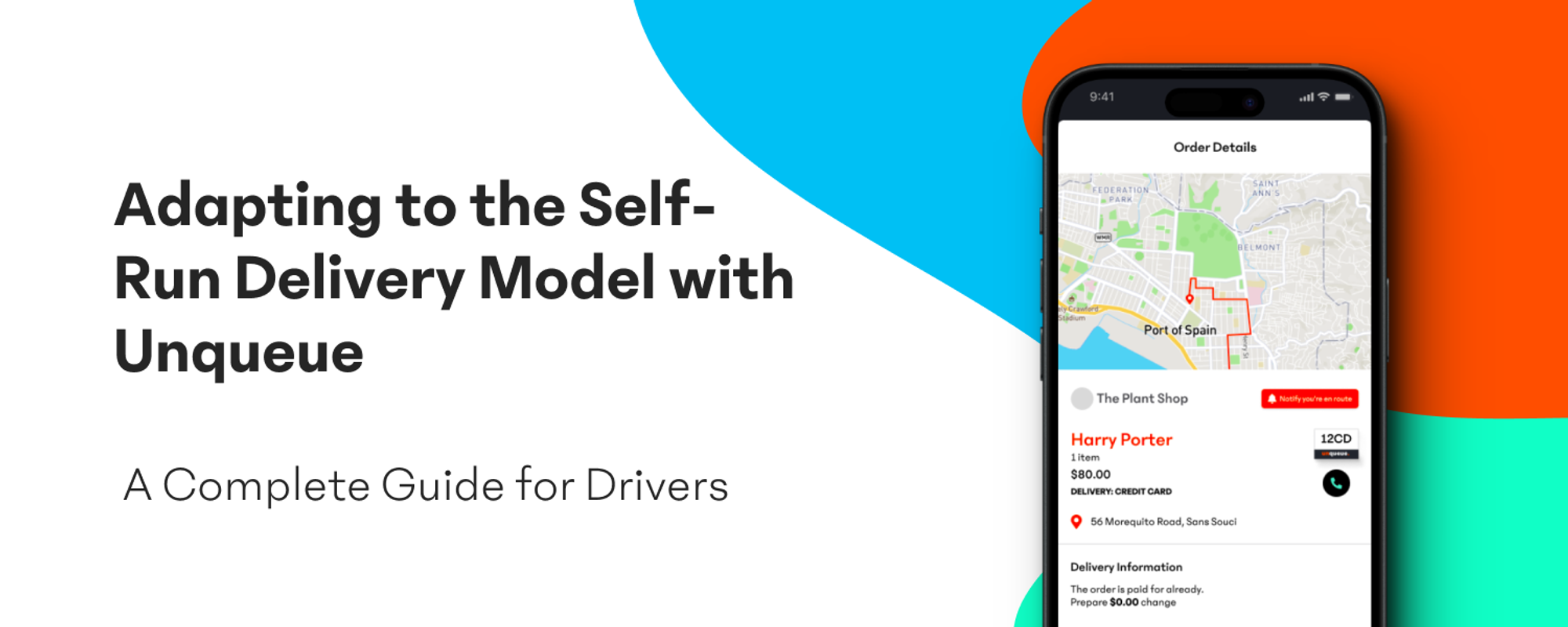
Welcome, drivers! As the delivery world evolves, so does your role in it. We're excited to guide you through the transition to the Self-Run Delivery Model using the Unqueue Drivers app. This change promises more autonomy and new opportunities for you. Notably, businesses will now handle payments directly, giving you more control over your earnings and compensation agreements
For Existing Unqueue Network Drivers: Making the Switch
- Logging Out of Unqueue Network: A simple guide to log out of the current system.
- Embracing Self-Run: Instructions on how to log into the new self-run model.
- Understanding Your New Role: Grasp the shift from a trip-based model to a per order approach, giving you more control over your earnings.
Navigating the New System
For Existing Unqueue Network Drivers: Making the Switch
1. Logging Out of Unqueue Network
To log out from the current system:
- Navigate to 'Settings' in the Unqueue app.
- Select the 'Log Out' option.
2. How to get Self-Run deliveries
To log into the new self-run model:
- Visit the new login page.
- Choose the option "Drive for Specific Business" and log in using your credentials.
To get added to a business’s network:
- Receive an invite from a business through the Unqueue app.
- Log in to accept the invitation and start receiving order notifications.
Adding a Driver to your store
3. Understanding Your New Role
In the self-run model:
- Businesses will add you to their networks to receive orders due for delivery.
- You must claim these orders in the app to become the driver for those deliveries.
- There's also the opportunity to negotiate the price for these deliveries directly with the businesses.
- Orders can now be now directly assigned to specific drivers by businesses, streamlining the process.
- Drivers receive notifications for these orders, to be claimed.
Accepting driver request and signing up to the Driver’s app with a specific business to see available orders.
4. Claim Your Orders
To claim orders in the app:
- View available orders assigned to you.
- Select the orders you wish to deliver.
New drivers joining a Business’ Network
1. Getting Started
A guide for new drivers:
- Download the Unqueue Driver App [Android | iOS] [link app store and google play store driver app links]
- Sign up through an invitation link from a store.
- Choose the option "Drive for Specific Business" and login using your credentials.
To get added to a business’s network:
- Receive an invite from a business through the Unqueue app.
- Visit the Stores tab to view business who have invited you to drive for their store.
A business sending an invite through the Unqueue app
A driver accepting the invite and singing up to start receiving order notifications
2. Understanding Your New Role
In the self-run model:
- Businesses will add you to their networks to receive orders due for delivery.
- You must claim these orders in the app, or be directly assigned by the business to become the driver for those deliveries.
- There's also the opportunity to negotiate the price for these deliveries directly with the businesses.
- Orders can now directly assigned by businesses, streamlining the process:
- Businesses allocate orders to drivers within their network.
- Drivers receive notifications for these orders, to be claimed.
Flexibility and Opportunities
1. Working with Multiple Stores
Maximizing earnings by working with multiple stores:
- Explore opportunities to drive for different stores simultaneously.
- Balance your schedule to optimize delivery routes.
2. Leaving a Network
How to professionally exit a business’s network:
- Inform the business of your decision.
- Remove yourself as a driver using the Stores tab in app.
Flexibility and Opportunities
- Working with Multiple Stores: Insights on how you can maximize your earnings by driving for multiple stores.
- Leaving a Network: Guidelines on how to professionally and easily exit a business’s network, should you choose to.
A driver removing a store from their network
A business removing a driver from their list of delivery drivers.
You're at the heart of the delivery process, and this guide is designed to make your transition to the Self-Run model as smooth as possible. Remember, flexibility and control are now in your hands. Happy driving!
